The mushroom is made of two parts - A cap and the stem, both of which are separate meshes. I had a bit of trouble unwrapping the UVs as my tool malfunctioned and I couldn't go back a step as easily as I would have liked, and ended up spending most of the day trying to figure out how to unwrap the mesh in a way that wouldn't warp the textures I wanted to use. Even now the texturing isn't perfect - I feel the stripes on the mushroom are too big - but the concept gets across and I may end up refining that later.
I used a ramp shader for the mushroom cap and UV mapped it to create the following result. I found a tutorial that suggested putting normal and darkened versions of the UV map into the shader's color slots in order to create an effect similar to Wind Waker - which is kind of the shading style we wanted for our game. The resulting mushroom is still pretty simple, but I'm very pleased with how it turned out.
Here are the UVs
The mushroom base just uses a toon shader with 3 colors.
The animation is also quite simple - the mushroom cap springs up as though its spitting. I want this to only happen when the player walks past it or animate once with a click using the scripts we have been provided with in our lessons.
Unfortunately it was only after I had done all this that I looked at the tutorials for the lesson on 3D in maya that I had missed and discovered that the shaders I had used were unable to be imported into Maya. I have since gone about adjusting my model with vertex color to create this much simpler design:




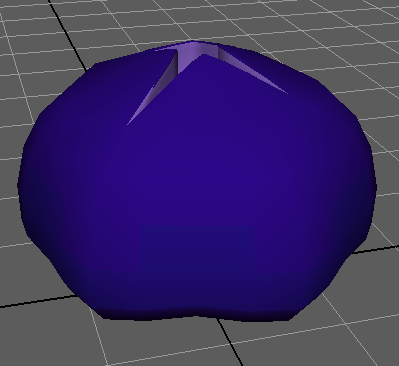

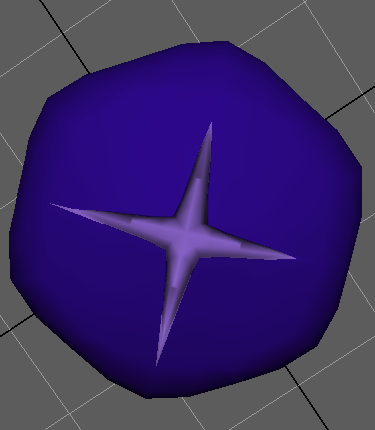
No comments:
Post a Comment